Lewa OS Custom Rom For Micromax Canvas Juice A177
Presenting Lewa OS Custom Rom for Micromax Canvas Juice A177 which has been ported to this phone by Monty Kumar. Before I begin with this article I would like to point out that I am in no way involved in the porting or manufacture of this custom Rom. I am here to just share this Rom with you.
Disclaimer - Before you start, backup all the important stuff in your phone including apps, contacts, messages etc. as you are about to lose them all. The most important thing is to follow the instructions CLEARLY & PRECISELY in order to not end up with a bricked Micromax A177. I will not be responsible for your mom cracking your head open or you being grounded for a month ;)


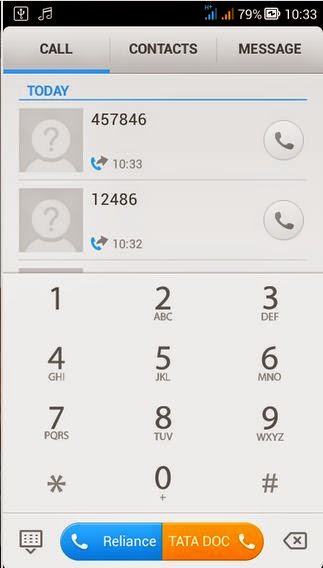
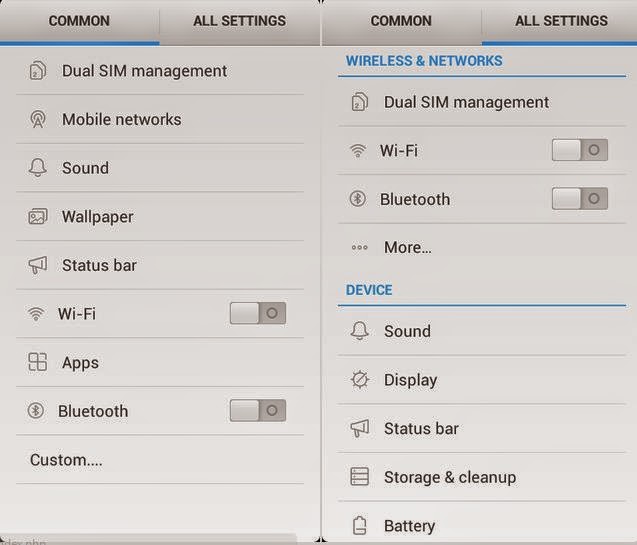
Disclaimer - Before you start, backup all the important stuff in your phone including apps, contacts, messages etc. as you are about to lose them all. The most important thing is to follow the instructions CLEARLY & PRECISELY in order to not end up with a bricked Micromax A177. I will not be responsible for your mom cracking your head open or you being grounded for a month ;)
[Features]
Unlike the stock Rom of Micromax Canvas Juice A177 the Lewa OS custom Rom has several attractive features:
- Android version : 4.2.2
- LEWA 13.10.31
- Full stable
- New Icons
- New Look
- Optimized
- Pre-Rooted
- 8 Mega Pixel Camera patch
- Amazing stability and speed
- Amazing & Improved battery Life
- Gapps included
[/Features]
[Screenshots]


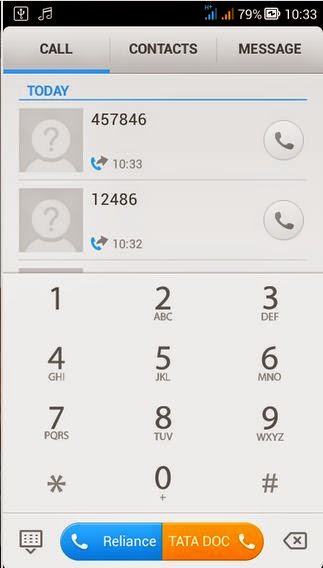
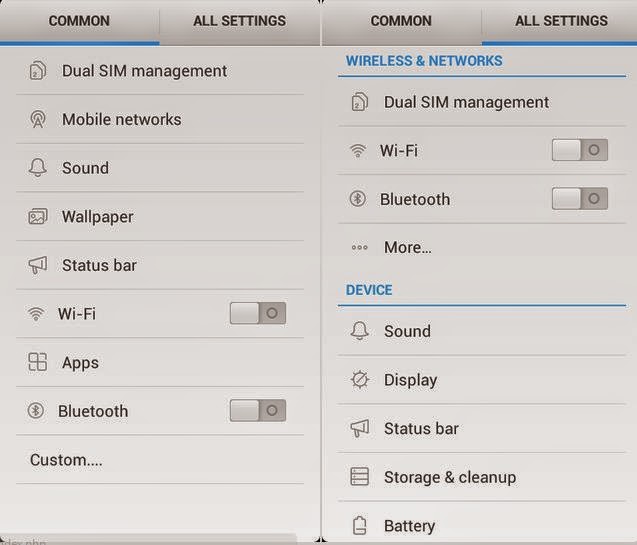
[/Screenshots]
[Download]
First of all download the custom Rom from this link - click here
[/Download]
[Foolish Assumptions]
This tutorial assumes that your Micromax Canvas Juice A177 is rooted and has CWM/TWRP/Phills Recovery or something equivalent installed. Now if this assumption really is that foolish please head over to this article to find out how to install CWM on Micromax Canvas Juice A177.
[/Foolish Assumptions]
[Procedure]
The procedure of flashing a custom Rom is very simple indeed. Follow these steps:
- Copy the zip file you downloaded and paste to your Micromax Canvas Juice A177s external sd.
- Open Mobile Uncle Tools and click Into Recovery.
- Wipe Cache Partition
- Wipe Data/Factory Reset > Clean to install a new Rom
- Go to Advanced > Wipe Dalvik Cache.
- Now head over to Install Zip.
- Install from external sd and select the zip you had copied. Confirm the installation.
- Reboot.
- Have fun.
- You are done now stop reading this part :p
[/Procedure]
Any doubts/criticism/comments/suggestion regarding this article ? Then head over to the comments box below. I will surely get back.